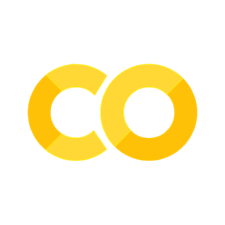Errors and Exceptions#
There are two distinguishable kinds of errors: syntax errors and exceptions.
Syntax errors, also known as parsing errors, are the most common.
Exceptions are errors caused by statement or expression syntactically corrects.
Exceptions are not unconditionally fatal.
Exceptions in Python documentation
import sys
try:
10 * (1/0)
except:
print(sys.exc_info()[0])
<class 'ZeroDivisionError'>
try:
4 + spam*3
except:
print(sys.exc_info()[0])
<class 'NameError'>
try:
'2' + 2
except:
print(sys.exc_info()[0])
<class 'TypeError'>
Handling Exceptions#
In example below, the user can interrupt the program with
Control-Cor thestopbutton in Jupyter Notebook.Note that a user-generated interruption is signalled by raising the KeyboardInterrupt exception.
for s in ("0.1", "foo", "1000"):
try:
x = int(s)
print(f' x = {x}')
break
except ValueError:
print("Oops! That was no valid number. Try again...")
Oops! That was no valid number. Try again...
Oops! That was no valid number. Try again...
x = 1000
A try statement may have more than one except clause
The optional
elseclause must follow all except clauses.
import sys
def process_file(file):
" Read the first line of f and convert to int and check if this integer is positive"
try:
i = int(open(file).readline().strip())
print(i)
assert i > 0
except OSError as err:
print(f"OS error: {err}")
except ValueError:
print("Could not convert data to an integer.")
except:
print("Unexpected error:", sys.exc_info()[0])
# Create the file workfile.txt
with open('workfile.txt','w') as f:
f.write("foo")
f.write("bar")
process_file('workfile.txt') # catch exception return by int() call
Could not convert data to an integer.
# Change permission of the file, workfile.txt cannot be read
!chmod u-r workfile.txt
process_file('workfile.txt') # catch exception return by open() call
OS error: [Errno 13] Permission denied: 'workfile.txt'
# Let's delete the file workfile.txt
!rm -f workfile.txt
process_file('workfile.txt') # catch another exception return by open() call
OS error: [Errno 2] No such file or directory: 'workfile.txt'
# Insert the value -1 at the top of workfile.txt
!echo "-1" > workfile.txt
%cat workfile.txt
-1
process_file('workfile.txt') # catch exception return by assert()
-1
Unexpected error: <class 'AssertionError'>
Raising Exceptions#
The raise statement allows the programmer to force a specified exception to occur.
try:
raise NameError('HiThere')
except:
print(sys.exc_info()[0])
<class 'NameError'>
Defining Clean-up Actions#
The try statement has an optional clause which is intended to define clean-up actions that must be executed under all circumstances.
A finally clause is always executed before leaving the try statement
try:
raise KeyboardInterrupt
except:
print(sys.exc_info()[0])
finally:
print('Goodbye, world!')
<class 'KeyboardInterrupt'>
Goodbye, world!
Wordcount Exercise#
Improve the function
reduceto read the results ofwordsby using theKeyErrorexception to fill in the dictionary.