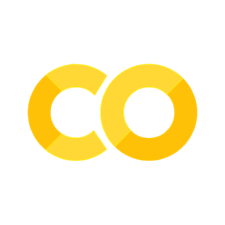Multiprocessing#
from multiprocessing import cpu_count
cpu_count()
4
Map reduce example#
from time import sleep
def delayed_square(x):
sleep(1)
return x*x
data = list(range(8))
data
[0, 1, 2, 3, 4, 5, 6, 7]
%time sum(delayed_square(x) for x in data)
CPU times: user 852 μs, sys: 961 μs, total: 1.81 ms
Wall time: 8 s
140
%time sum(map(delayed_square,data))
CPU times: user 851 μs, sys: 964 μs, total: 1.81 ms
Wall time: 8 s
140
We can process each delayed_square calls independently and in parallel. To accomplish this we’ll apply that function across all list items in parallel using multiple processes.
Thread and Process: Differences#
A Process is an instance of a running program.
Process may contain one or more threads, but a thread cannot contain a process.
Process has a self-contained execution environment. It has its own memory space.
Application running on your computer may be a set of cooperating processes.
A Thread is made of and exist within a Process; every process has at least one.
Multiple threads in a process share resources, which helps in efficient communication between threads.
Threads can be concurrent on a multi-core system, with every core executing the separate threads simultaneously.
Multi-Processing vs Multi-Threading#
Memory#
Each process has its own copy of the data segment of the parent process.
Each thread has direct access to the data segment of its process.
A process runs in separate memory spaces.
A thread runs in shared memory spaces.
Communication#
Processes must use inter-process communication to communicate with sibling processes.
Threads can directly communicate with other threads of its process.
Overheads#
Processes have considerable overhead.
Threads have almost no overhead.
Multi-Processing vs Multi-Threading#
Creation#
New processes require duplication of the parent process.
New threads are easily created.
Control#
Processes can only exercise control over child processes.
Threads can exercise considerable control over threads of the same process.
Changes#
Any change in the parent process does not affect child processes.
Any change in the main thread may affect the behavior of the other threads of the process.
The Global Interpreter Lock (GIL)#
The Python interpreter is not thread safe.
A few critical internal data structures may only be accessed by one thread at a time. Access to them is protected by the GIL.
Attempts at removing the GIL from Python have failed until now. The main difficulty is maintaining the C API for extension modules.
Multiprocessing avoids the GIL by having separate processes which each have an independent copy of the interpreter data structures.
The price to pay: serialization of tasks, arguments, and results.
Multiprocessing (history)#
The multiprocessing allows the programmer to fully leverage multiple processors.
The
Poolobject parallelizes the execution of a function across multiple input values.The if
__name__ == '__main__'part is necessary.
The next program does not work in a cell you need to save it and run with python in a terminal
python3 pool.py
%%file pool.py
from time import time, sleep
from multiprocessing import Pool
def delayed_square(x):
sleep(1)
return x*x
if __name__ == '__main__': # Executed only on main process.
start = time()
data = list(range(8))
with Pool() as p:
result = sum(p.map(delayed_square, data))
stop = time()
print(f"result = {result} - Elapsed time {stop - start}")
Writing pool.py
import sys
!{sys.executable} pool.py
result = 140 - Elapsed time 2.0177273750305176
Futures#
The concurrent.futures module provides a high-level interface for asynchronously executing callables.
The asynchronous execution can be performed with threads, using ThreadPoolExecutor, or separate processes, using ProcessPoolExecutor. Both implement the same interface, which is defined by the abstract Executor class.
%%file process_pool.py
import os
from time import time, sleep
if os.name == "nt":
from loky import ProcessPoolExecutor # for Windows users
else:
from concurrent.futures import ProcessPoolExecutor
from time import time, sleep
def delayed_square(x):
sleep(1)
return x*x
if __name__ == "__main__":
start = time()
data = list(range(8))
with ProcessPoolExecutor() as pool:
result = sum(pool.map(delayed_square, data))
stop = time()
print(f" result : {result} - elapsed time {stop - start}")
Writing process_pool.py
!{sys.executable} process_pool.py
result : 140 - elapsed time 2.008188486099243
%%time
from concurrent.futures import ThreadPoolExecutor
e = ThreadPoolExecutor()
results = list(e.map(delayed_square, range(8)))
CPU times: user 753 μs, sys: 1.95 ms, total: 2.71 ms
Wall time: 1 s
Asynchronous Future#
While many parallel applications can be described as maps, some can be more complex. In this section we look at the asynchronous Future interface, which provides a simple API for ad-hoc parallelism. This is useful for when your computations don’t fit a regular pattern.
Executor.submit#
The submit method starts a computation in a separate thread or process and immediately gives us a Future object that refers to the result. At first, the future is pending. Once the function completes the future is finished.
We collect the result of the task with the .result() method,
which does not return until the results are available.
from time import sleep
def slowadd(a, b, delay=1):
sleep(delay)
return a + b
from concurrent.futures import ThreadPoolExecutor
e = ThreadPoolExecutor(4)
future = e.submit(slowadd, 1, 2)
future
<Future at 0x7f3f609b1b50 state=running>
future.result()
3
Submit many tasks all at once and they be will executed in parallel.
%%time
results = [slowadd(i, i, delay=1) for i in range(8)]
CPU times: user 1.51 ms, sys: 339 μs, total: 1.85 ms
Wall time: 8 s
%%time
futures = [e.submit(slowadd, 1, 1, delay=1) for i in range(8)]
results = [f.result() for f in futures]
CPU times: user 961 μs, sys: 1.01 ms, total: 1.97 ms
Wall time: 2 s
Submit fires off a single function call in the background, returning a future.
When you combine submit with a single for loop we recover the functionality of map.
To collect your results, replace each of futures,
f, with a call tof.result()Combine submit with multiple for loops and other general programming to get something more general than map.
Sometimes, it did not speed up the code very much
Threads and processes show some performance differences
Use threads carefully, you can break your Python session.
Today most library designers are coordinating around the concurrent.futures interface, so it’s wise to move over.
Profile your code
Used concurrent.futures.ProcessPoolExecutor for simple parallelism
Gained some speed boost (but not as much as expected)
Lost ability to diagnose performance within parallel code
Describing each task as a function call helps use tools like map for parallelism
Making your tasks fast is often at least as important as parallelizing your tasks.
Exercise: Pi computation#
Parallelize this computation with a ProcessPoolExecutor. ThreadPoolExecutor is not usable because of random function calls.
import time
import random
def compute_pi(n):
count = 0
for i in range(n):
x = random.random()
y = random.random()
if x*x + y*y <= 1:
count += 1
return count
elapsed_time = time.time()
nb_simulations = 4
n = 10**7
result = [compute_pi(n) for i in range(nb_simulations)]
pi = 4 * sum(result) / (n*nb_simulations)
print(f"Estimated value of Pi : {pi:.8f} time : {time.time()-elapsed_time:.8f}")
Estimated value of Pi : 3.14162000 time : 5.70339775
Exercise#
Do the same computation using asynchronous future
Implement a joblib version (see example below)
Parallel tools for Python#
The parallel tools from standard library are very limited. You will have more powerful features with: