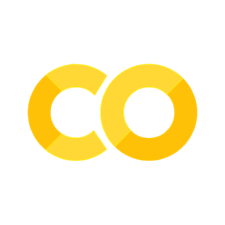Animation with matplotlib#
%matplotlib inline
import numpy as np
import matplotlib.pyplot as plt
from matplotlib import animation, rc
from IPython.display import HTML
from matplotlib.animation import FuncAnimation
fig, ax = plt.subplots()
ax.set_xlim(( 0, 2))
ax.set_ylim((-2, 2))
line, = ax.plot([], [], lw=2)
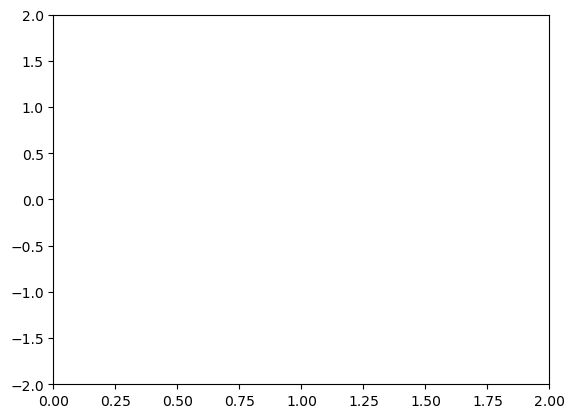
def init():
line.set_data([], [])
return (line,)
def animate(i):
x = np.linspace(0, 2, 1000)
y = np.sin(2 * np.pi * (x - 0.01 * i))
line.set_data(x, y)
return (line,)
anim = animation.FuncAnimation(fig, animate, init_func=init,
frames=100, interval=20,
blit=True)
HTML(anim.to_html5_video())
HTML(anim.to_jshtml())
fig = plt.figure()
ax1 = fig.add_subplot(1,1,1)
xdata, ydata = [], []
line1, = plt.plot([], [], 'r-', animated=True)
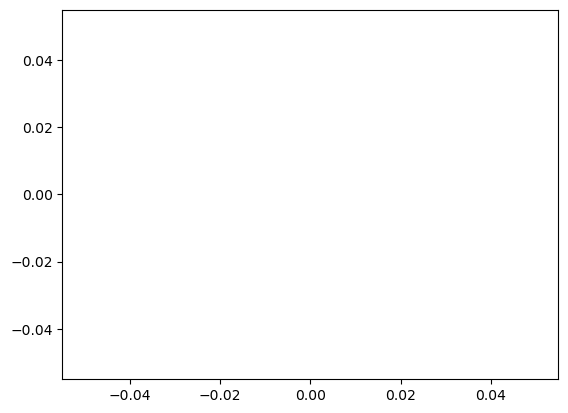
def init():
ax1.set_xlim((0,1))
ax1.set_ylim((-1,1))
return line1,
def update(frame):
xdata.append(frame)
ydata.append(np.sin(8*np.pi*frame))
line1.set_data(xdata, ydata)
return line1,
ani = FuncAnimation(fig, update, frames=np.linspace(0, 1.0, 100),
init_func=init, blit=True)
plt.rc('animation', html='html5')
ani