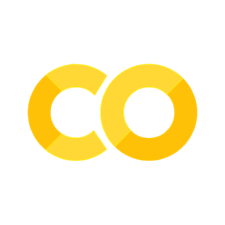Standard Library#
Operating System Interface#
import os
os.getcwd() # Return the current working directory
'/home/runner/work/python-notebooks/python-notebooks/notebooks'
import sys
if sys.platform == "darwin":
os.environ['CC']='gcc-10' # Change the default C compiler to gcc on macos
os.system('mkdir today') # Run the command mkdir in the system shell
0
os.chdir('today') # Change current working directory
os.system('touch data.db') # Create the empty file data.db
0
import shutil
shutil.copyfile('data.db', 'archive.db')
if os.path.exists('backup.db'): # If file backup.db exists
os.remove('backup.db') # Remove it
shutil.move('archive.db', 'backup.db',)
shutil.os.chdir('..')
File Wildcards#
The glob module provides a function for making file lists from directory wildcard searches:
import glob
glob.glob('*.py')
['pool.py', 'fibo.py', 'hello.py', 'process_pool.py']
def recursive_replace( root, pattern, replace ) :
"""
Function to replace a string inside a directory
root : directory
pattern : searched string
replace "pattern" by "replace"
"""
for directory, subdirs, filenames in os.walk( root ):
for filename in filenames:
path = os.path.join( directory, filename )
text = open( path ).read()
if pattern in text:
print('occurence in :' + filename)
open(path,'w').write( text.replace( pattern, replace ) )
Command Line Arguments#
These arguments are stored in the sys module’s argv attribute as a list.
%%file demo.py
import sys
print(sys.argv)
Writing demo.py
%run demo.py one two three
['demo.py', 'one', 'two', 'three']
Random#
import random
random.choice(['apple', 'pear', 'banana'])
'apple'
random.sample(range(100), 10) # sampling without replacement
[50, 1, 3, 91, 51, 14, 12, 33, 17, 83]
random.random() # random float
0.5768733732407602
random.randrange(6) # random integer chosen from range(6)
0
Statistics#
import statistics
data = [2.75, 1.75, 1.25, 0.25, 0.5, 1.25, 3.5]
statistics.mean(data)
1.6071428571428572
statistics.median(data)
1.25
statistics.variance(data)
1.3720238095238095
Performance Measurement#
from timeit import Timer
Timer('t=a; a=b; b=t', 'a=1; b=2').timeit()
0.02419308599996839
Timer('a,b = b,a', 'a=1; b=2').timeit()
0.02310886500004017
%%timeit a=1; b=2
a,b = b,a
22.8 ns ± 0.0244 ns per loop (mean ± std. dev. of 7 runs, 10,000,000 loops each)
The profile and pstats modules provide tools for identifying time critical sections in larger blocks of code.
Quality Control#
One approach for developing high quality software is to write tests for each function.
The doctest module provides a tool for scanning a module and validating tests embedded in a program’s docstrings.
This improves the documentation by providing the user with an example and it allows the doctest module to make sure the code remains true to the documentation:
def average(values):
"""Computes the arithmetic mean of a list of numbers.
>>> print(average([20, 30, 70]))
40.0
"""
return sum(values) / len(values)
import doctest
doctest.testmod() # automatically validate the embedded tests
TestResults(failed=0, attempted=1)
Python’s standard library is very extensive#
Containers and iterators:
collections,itertoolsInternet access:
urllib, email, mailbox, cgi, ftplibDates and Times:
datetime, calendar,Data Compression:
zlib, gzip, bz2, lzma, zipfile, tarfileFile formats:
csv, configparser, netrc, xdrlib, plistlibCryptographic Services:
hashlib, hmac, secretsStructure Markup Processing Tools:
html, xml
Check the The Python Standard Library