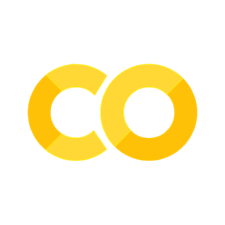Strings#
word = "bonjour"
print(word, len(word))
bonjour 7
Add a . to the variable and then press <TAB> to get all attached methods available.
word.capitalize()
'Bonjour'
After choosing your method, press shift+<TAB> to get interface.
word.upper()
'BONJOUR'
help(word.replace) # or word.replace?
Help on built-in function replace:
replace(old, new, /, count=-1) method of builtins.str instance
Return a copy with all occurrences of substring old replaced by new.
count
Maximum number of occurrences to replace.
-1 (the default value) means replace all occurrences.
If the optional argument count is given, only the first count occurrences are
replaced.
word.replace('o','O',1)
'bOnjour'
Strings and print Function#
Strings can be enclosed in single quotes (’…’) or double quotes (”…”) with the same result. \ can be used to escape quotes:
print('spam eggs') # single quotes
print('doesn\'t') # use \' to escape the single quote...
print("doesn't") # ...or use double quotes instead
print('"Yes," he said.') #
print("\"Yes,\" he said.")
print('"Isn\'t," she said.')
spam eggs
doesn't
doesn't
"Yes," he said.
"Yes," he said.
"Isn't," she said.
print function translates C special characters
s = '\tFirst line.\nSecond line.' # \n means newline \t inserts tab
print(s) # with print(), \n produces a new line
print(r'\tFirst line.\nSecond line.') # note the r before the quote
First line.
Second line.
\tFirst line.\nSecond line.
String literals with multiple lines#
print("""\
Usage: thingy [OPTIONS]
-h Display this usage message
-H hostname Hostname to connect to
""")
Usage: thingy [OPTIONS]
-h Display this usage message
-H hostname Hostname to connect to
\ character removes the initial newline.
Strings can be concatenated (glued together) with the + operator, and repeated with *
3 * ("Re" + 2 * 'n' + 'es ')
'Rennes Rennes Rennes '
Two or more string literals next to each other are automatically concatenated.
text = ('Put several strings within parentheses '
'to have them joined together.')
text
'Put several strings within parentheses to have them joined together.'
Strings can be indexed, with the first character having index 0. There is no separate character type; a character is simply a string of size one
word = 'Python @ ENSAI'
print(word[0]) # character in position 0
print(word[5]) # character in position 5
P
n
Indices may also be negative numbers, to start counting from the right
print(word[-1]) # last character
print(word[-2]) # second-last character
I
A
Slicing Strings#
Omitted first index defaults to zero,
Omitted second index defaults to the size of the string being sliced.
Step can be set with the third index
print(word[:2]) # character from the beginning to position 2 (excluded)
print(word[4:]) # characters from position 4 (included) to the end
print(word[-2:]) # characters from the second-last (included) to the end
print(word[::-1]) # This is the reversed string!
Py
on @ ENSAI
AI
IASNE @ nohtyP
word[::2]
'Pto NA'
Python strings cannot be changed — they are immutable. If you need a different string, you should create a new or use Lists.
import sys
try:
word[0] = 'J'
except:
print(sys.exc_info()[0])
<class 'TypeError'>
## Some string methods
print(word.startswith('P'))
True
print(*("\n"+w for w in dir(word) if not w.startswith('_')) )
capitalize
casefold
center
count
encode
endswith
expandtabs
find
format
format_map
index
isalnum
isalpha
isascii
isdecimal
isdigit
isidentifier
islower
isnumeric
isprintable
isspace
istitle
isupper
join
ljust
lower
lstrip
maketrans
partition
removeprefix
removesuffix
replace
rfind
rindex
rjust
rpartition
rsplit
rstrip
split
splitlines
startswith
strip
swapcase
title
translate
upper
zfill
Exercise#
Ask user to input a string.
Print out the string length.
Check if the last character is equal to the first character.
Check if this string contains only letters.
Check if this string is lower case.
Check if this string is a palindrome. A palindrome is a word, phrase, number, or other sequence of characters which reads the same backward as forward.
# %load solutions/strings/demo.py
s = input(" Input a new word ?")
print(" The string length is " + str(len(s)))
print(" The first character is equal to the last", s[0] == s[-1])
print(" String " + s + " contains only letters : ", s.isalpha())
print(" String " + s + " is lower case :", s.islower())
print(" String " + s + " is a plalindrome :", s == s[::-1])
---------------------------------------------------------------------------
StdinNotImplementedError Traceback (most recent call last)
Cell In[19], line 2
1 # %load solutions/strings/demo.py
----> 2 s = input(" Input a new word ?")
3 print(" The string length is " + str(len(s)))
4 print(" The first character is equal to the last", s[0] == s[-1])
File ~/miniconda3/envs/runenv/lib/python3.13/site-packages/ipykernel/kernelbase.py:1274, in Kernel.raw_input(self, prompt)
1272 if not self._allow_stdin:
1273 msg = "raw_input was called, but this frontend does not support input requests."
-> 1274 raise StdinNotImplementedError(msg)
1275 return self._input_request(
1276 str(prompt),
1277 self._parent_ident["shell"],
1278 self.get_parent("shell"),
1279 password=False,
1280 )
StdinNotImplementedError: raw_input was called, but this frontend does not support input requests.