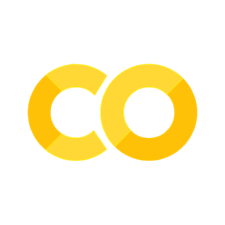Modules#
If your Python program gets longer, you may want to split it into several files for easier maintenance. To support this, Python has a way to put definitions in a file and use them in a script or in an interactive instance of the interpreter. Such a file is called a module.
Run the cell below to create a file named fibo.py with several functions inside:
%%file fibo.py
""" Simple module with
two functions to compute Fibonacci series """
def fib1(n):
""" write Fibonacci series up to n """
a, b = 0, 1
while b < n:
print(b, end=', ')
a, b = b, a+b
def fib2(n):
""" return Fibonacci series up to n """
result = []
a, b = 0, 1
while b < n:
result.append(b)
a, b = b, a+b
return result
if __name__ == "__main__":
import sys
fib1(int(sys.argv[1]))
Writing fibo.py
You can use the function fib by importing fibo which is the name of the file without .py extension.
import fibo
print(fibo.__name__)
print(fibo.__file__)
fibo.fib1(1000)
fibo
/home/runner/work/python-notebooks/python-notebooks/notebooks/fibo.py
1, 1, 2, 3, 5, 8, 13, 21, 34, 55, 89, 144, 233, 377, 610, 987,
%run fibo.py 1000
1, 1, 2, 3, 5, 8, 13, 21, 34, 55, 89, 144, 233, 377, 610, 987,
help(fibo)
Help on module fibo:
NAME
fibo
DESCRIPTION
Simple module with
two functions to compute Fibonacci series
FUNCTIONS
fib1(n)
write Fibonacci series up to n
fib2(n)
return Fibonacci series up to n
FILE
/home/runner/work/python-notebooks/python-notebooks/notebooks/fibo.py
Executing modules as scripts#
When you run a Python module with
$ python fibo.py <arguments>
the code in the module will be executed, just as if you imported it, but with the name set to “main”. The following code will be executed only in this case and not when it is imported.
if __name__ == "__main__":
import sys
fib(int(sys.argv[1]))
In Jupyter notebook, you can run the fibo.py python script using magic command.
%run fibo.py 1000
1, 1, 2, 3, 5, 8, 13, 21, 34, 55, 89, 144, 233, 377, 610, 987,
The module is also imported.
fib1(1000)
1, 1, 2, 3, 5, 8, 13, 21, 34, 55, 89, 144, 233, 377, 610, 987,
Different ways to import a module#
import fibo
import fibo as f
from fibo import fib1, fib2
from fibo import *
Last command with ‘*’ imports all names except those beginning with an underscore (_). In most cases, do not use this facility since it introduces an unknown set of names into the interpreter, possibly hiding some things you have already defined.
If a function with same name is present in different modules imported. Last module function imported replace the previous one.
from numpy import sqrt
from scipy import sqrt
sqrt(-1)
---------------------------------------------------------------------------
ImportError Traceback (most recent call last)
Cell In[7], line 2
1 from numpy import sqrt
----> 2 from scipy import sqrt
3 sqrt(-1)
ImportError: cannot import name 'sqrt' from 'scipy' (/home/runner/miniconda3/envs/runenv/lib/python3.13/site-packages/scipy/__init__.py)
from scipy import sqrt
from numpy import sqrt
sqrt(-1)
import numpy as np
import scipy as sp
print(np.sqrt(-1+0j), sp.sqrt(-1))
For efficiency reasons, each module is only imported once per interpreter session. Therefore, if you change your modules, you must restart the interpreter – If you really want to test interactively after a long run, use :
import importlib
importlib.reload(modulename)
The Module Search Path#
When a module is imported, the interpreter searches for a file named module.py in a list of directories given by the variable sys.path.
Python programs can modify sys.path
export the PYTHONPATH environment variable to change it on your system.
import sys
sys.path
import collections
collections.__path__
sys.path is a list and you can append some directories:
sys.path.append("/Users/navaro/python-notebooks/")
print(sys.path)
['/Users/navaro/miniconda3/envs/conda_jl/lib/python310.zip', '/Users/navaro/miniconda3/envs/conda_jl/lib/python3.10', '/Users/navaro/miniconda3/envs/conda_jl/lib/python3.10/lib-dynload', '', '/Users/navaro/miniconda3/envs/conda_jl/lib/python3.10/site-packages', '/Users/navaro/python-notebooks/']
When you import a module foo, following files are searched in this order:
Packages#
A package is a directory containing Python module files.
This directory always contains a file name __init__.py
sklearn ├── base.py ├── calibration.py ├── cluster │ ├── __init__.py │ ├── _kmeans.py │ ├── _mean_shift.py ├── ensemble │ ├── __init__.py │ ├── _bagging.py │ ├── _forest.py
cluster __init__.py
from ._mean_shift import mean_shift, MeanShift from ._kmeans import k_means, KMeans, MiniBatchKMeans
Relative imports#
These imports use leading dots to indicate the current and parent packages involved in the relative import. In the sugiton module, you can use:
from . import cluster # import module in the same directory
from .. import base # import module in parent directory
from ..ensemble import _forest # import module in another subdirectory of the parent directory
Reminder#
Don’t forget that importing * is not recommended
sum(range(5),-1)
9
from numpy import *
sum(range(5),-1)
np.int64(10)
del sum # delete imported sum function from numpy
help(sum)
Help on built-in function sum in module builtins:
sum(iterable, /, start=0)
Return the sum of a 'start' value (default: 0) plus an iterable of numbers
When the iterable is empty, return the start value.
This function is intended specifically for use with numeric values and may
reject non-numeric types.
import numpy as np
help(np.sum)
Help on _ArrayFunctionDispatcher in module numpy:
sum(a, axis=None, dtype=None, out=None, keepdims=<no value>, initial=<no value>, where=<no value>)
Sum of array elements over a given axis.
Parameters
----------
a : array_like
Elements to sum.
axis : None or int or tuple of ints, optional
Axis or axes along which a sum is performed. The default,
axis=None, will sum all of the elements of the input array. If
axis is negative it counts from the last to the first axis. If
axis is a tuple of ints, a sum is performed on all of the axes
specified in the tuple instead of a single axis or all the axes as
before.
dtype : dtype, optional
The type of the returned array and of the accumulator in which the
elements are summed. The dtype of `a` is used by default unless `a`
has an integer dtype of less precision than the default platform
integer. In that case, if `a` is signed then the platform integer
is used while if `a` is unsigned then an unsigned integer of the
same precision as the platform integer is used.
out : ndarray, optional
Alternative output array in which to place the result. It must have
the same shape as the expected output, but the type of the output
values will be cast if necessary.
keepdims : bool, optional
If this is set to True, the axes which are reduced are left
in the result as dimensions with size one. With this option,
the result will broadcast correctly against the input array.
If the default value is passed, then `keepdims` will not be
passed through to the `sum` method of sub-classes of
`ndarray`, however any non-default value will be. If the
sub-class' method does not implement `keepdims` any
exceptions will be raised.
initial : scalar, optional
Starting value for the sum. See `~numpy.ufunc.reduce` for details.
where : array_like of bool, optional
Elements to include in the sum. See `~numpy.ufunc.reduce` for details.
Returns
-------
sum_along_axis : ndarray
An array with the same shape as `a`, with the specified
axis removed. If `a` is a 0-d array, or if `axis` is None, a scalar
is returned. If an output array is specified, a reference to
`out` is returned.
See Also
--------
ndarray.sum : Equivalent method.
add: ``numpy.add.reduce`` equivalent function.
cumsum : Cumulative sum of array elements.
trapezoid : Integration of array values using composite trapezoidal rule.
mean, average
Notes
-----
Arithmetic is modular when using integer types, and no error is
raised on overflow.
The sum of an empty array is the neutral element 0:
>>> np.sum([])
0.0
For floating point numbers the numerical precision of sum (and
``np.add.reduce``) is in general limited by directly adding each number
individually to the result causing rounding errors in every step.
However, often numpy will use a numerically better approach (partial
pairwise summation) leading to improved precision in many use-cases.
This improved precision is always provided when no ``axis`` is given.
When ``axis`` is given, it will depend on which axis is summed.
Technically, to provide the best speed possible, the improved precision
is only used when the summation is along the fast axis in memory.
Note that the exact precision may vary depending on other parameters.
In contrast to NumPy, Python's ``math.fsum`` function uses a slower but
more precise approach to summation.
Especially when summing a large number of lower precision floating point
numbers, such as ``float32``, numerical errors can become significant.
In such cases it can be advisable to use `dtype="float64"` to use a higher
precision for the output.
Examples
--------
>>> import numpy as np
>>> np.sum([0.5, 1.5])
2.0
>>> np.sum([0.5, 0.7, 0.2, 1.5], dtype=np.int32)
np.int32(1)
>>> np.sum([[0, 1], [0, 5]])
6
>>> np.sum([[0, 1], [0, 5]], axis=0)
array([0, 6])
>>> np.sum([[0, 1], [0, 5]], axis=1)
array([1, 5])
>>> np.sum([[0, 1], [np.nan, 5]], where=[False, True], axis=1)
array([1., 5.])
If the accumulator is too small, overflow occurs:
>>> np.ones(128, dtype=np.int8).sum(dtype=np.int8)
np.int8(-128)
You can also start the sum with a value other than zero:
>>> np.sum([10], initial=5)
15